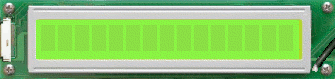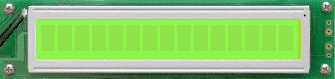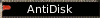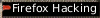Hal's
AntiDiskPE Pocket
Fix
your problems and make
upkeep easy.
No doubt I have not been complete in everything and you have some
questions. This page is meant to help you through your troubles. So
with that said lets get down to business. If you have a question email
me at
Common Problems:
- WAIT!
What is this "Address
Bar" you speak of ?
- Hey
PEBuilder just hangs in the process!
- Programs crash when running
bartpe (Network support doesn't work!)
- All well and good! I have the
system built but now things are out of date!
WAIT! What is this
"Address
Bar" you speak of ?
The address bar adds to windows explorer a location bar similar to that
of a web browser. It shows you where you are and helps to navigate
around your many folders that are deep within each other. We use the
bar to speed up the process of getting places and to keep from needing
to guess where files are. There are two things you can do:
1) Turn on the address bar.
2) Ignore the process of typing into the address bar and then later
just browse for the files at the run prompt.
If you pick one here is what to do:
- On an open folder (explorer
window, open My Documents if nothing is open)
- Click on view
- Hilight toolbars and wait
for the menu to pop out
- click on address bar if it
doesn't have a check mark.

If you picked 2 then at the run window click browse and then go hunting
for your files.
Hey
PEBuilder just hangs in the process!
Are you an administrator?
PEBuilder must be run as an administrator to properly build the disk
and burn if that option is selected. Once the disk is built you do not
need to run as an administrator to build a new ISO. Building the disk
and building and ISO are completely different. If PEBuilder hangs, exit
and do a run as. If that doesn't work try a new version of PEBuilder or
you may need to hit the forums.
There are forums available for
people to post in. 911cd.net hosts the forum. Check out the BartPE
section for help.
Programs crash when
running
bartpe (Network support doesn't work!)
Hmm. Ok. Lets take this one at
a time.
Network support:
Not all cards may have their drivers available to the windows
environment. If a card doesn't work then it either will not initalize
or the drivers are not working. If that is the case then you will have
to do without network connectivity. There are network driver packs for
bartpe available and they may help the problem.
Programs
Crashing: The first thing to
look at was if there was an error message. Most of the time it will
complain that something is missing or that it didn't like something
that bartpe did/has/didn't do/doesn't have. Most of the time it is
something missing. Lets go through one at a time.
- Did it say something was
missing. You probably didn't enable some sort of support. Most likely
you are here because Hijackthis is saying a file is missing. Make sure
that the VbRun pluggin is enabled in the PEBuilder.
- If it just says error, was
the program that crashed CWShredder? If so launch it from the menu and
you will most likely need to use the first or second option (Not those
with the "non-ramdisk" option. I do not know why this happens but it
does. I do not have an explanation for this.
- Something else went wrong.
Well i believe it is time to head to the forums. There
is bound to be a post there and if not start one.
If all else goes wrong start from the beginning or follow number three
above.
All well and good! I
have the
system built but now things are out of date!
1) Clam down.
2) Get yourself an autoupdater script to make getting the updates a
snap.
Yikes! Scripts and autoupdaters what madness do you speak.
Relax it is simply a windows batch command that will run
around and get the files you need. Then it will copy them to where they
need to be. All you have to do is simply go in and build a new ISO in
PEBuilder.
This is what you will need:
- Wget.exe -- Free downloader
program ported from Unix/Linux to windows.
- Unzip.exe -- free unzip program
- List of updates for wget.
- Batch Script to automate
things.
For those who could give a dang less and would like to steel my
bandwith simply download this file for the three files you need.
NOTE!!! Downloading this is not enough. You must edit the files
according to where things are placed.

If you are building your own then
you will need to make a file with the following and save it as
updates.txt
http://download.nai.com/products/mcafee-avert/stinger.exe
http://download.lavasoft.de.edgesuite.net/public/defs.zip
http://www.trendmicro.com/ftp/products/online-tools/cwshredder.exe
http://www.bleepingcomputer.com/files/Merijn/HijackThis.zip
ftp://ftp.mcafee.com/pub/antivirus/superdat/intel/sdat*.exe
Next copy and paste the following into a file called
getUpdates.bat
wget -i updates.txt
copy stinger.exe ..\pebuilder313\plugin\stinger\
unzip -o hijackthis.zip -d ..\pebuilder313\plugin\HijackThis\files
unzip -o defs.zip -d ..\pebuilder313\plugin\adaware USE ME\Files
copy cwshredder.exe ..\pebuilder313\plugin\CWShredder\files
del stinger.exe
del def.zip
del hijackthis.zip
del cwshredder.exe
del defs.zip
copy sdat*.exe ..\pebuilder313\plugin\mcafee\files
del sdat*.exe
cd ..\pebuilder313\plugin\mcafee\files
ren sdat*.exe sdatxxxx.exe
sdatxxxx /e
del sdatxxxx.exe
pause
But before you close out of the editor (notepad works best) you will
need to modify some lines of code above. The key is the location of the
builder files. In the file above it is in the "pebuilder313". Another
key is the location of the folder. If you notice that there is a "..\"
meaning that the update folder is in the same location of the
pebuilder. If you are really confused and about to throw up your hands
and scream then look at this:
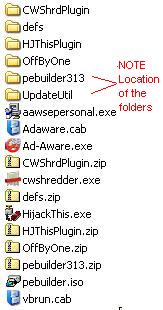
Here is a text version with explanations
Antidisk <<folder
to hold all of the downloaded files.
|
--- pebuilder313
<< PEBuilder program folder with plugins within.
|
--- UpdateUtils
<< Automatic updater location.
They need to be in this configuration. If they are not then it will
break and not work and you will need to figure out the paths or copy by
hand (but then it wouldn't the automatic version we are going for).
This updates the DISK build files not the ISO. Create another file
called
isoUpdate.bat
and put this code in:
wget -i updates.txt
copy stinger.exe ..\pebuilder313\BartPE\Programs\stinger\stinger.exe
unzip -o hijackthis.zip -d ..\pebuilder313\BartPE\Programs\HijackThis\
unzip -o defs.zip -d ..\pebuilder313\BartPE\Programs\adaware\
copy cwshredder.exe ..\pebuilder313\BartPE\Programs\CWShredder\
del stinger.exe
del def.zip
del hijackthis.zip
del cwshredder.exe
del defs.zip
copy sdat*.exe ..\pebuilder313\BartPE\Programs\mcafee\
del sdat*.exe
cd ..\pebuilder313\BartPE\Programs\mcafee\
ren sdat*.exe sdatxxxx.exe
sdatxxxx /e
del sdatxxxx.exe
pause
This will update just the ISO build files. Now go into the PEBuilder as
anyone (if you plan on using the burning abilities you will need to be
an Administrator) and tell it to rebuild the iso by going to Builder
> Build ISO/CD (F5)
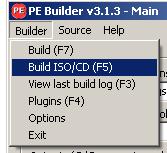
That should keep you on the cutting edge. Good luck with your cleaning
endeavors.
(c) 2005 -- Hal Hockesmith